
- Видео 180
- Просмотров 7 516 078
CG Shortcuts
Великобритания
Добавлен 21 июн 2017
WANT TO TAKE YOUR C4D SKILLS TO THE NEXT LEVEL?
Master Cinema 4D With Training, Time-Saving Assets And Support Directly From A Professional C4D Artist.
Become A Member Today And Discover The Best Tips, Techniques And Shortcuts To Better 3D Art In Cinema 4D.
New Cinema 4D Content Every Week!
cgshortcuts.com
Master Cinema 4D With Training, Time-Saving Assets And Support Directly From A Professional C4D Artist.
Become A Member Today And Discover The Best Tips, Techniques And Shortcuts To Better 3D Art In Cinema 4D.
New Cinema 4D Content Every Week!
cgshortcuts.com
C4D Dynamic Cloth Transition - Cinema 4D Tutorial
Today we'll learn how to transition from a solid object into a dynamic cloth simulation in Cinema 4D. We'll use C4D fields, cloth dynamics and the Pose Morph Deformer to create the effect and also look at ways to transition the materials in Redshift.
This tutorial was requested by Jason and Ignacio (two of our awesome Members) who wanted to know how to transition from a solid object to cloth like the example from Superdesigners Studio you can view here: www.behance.net/gallery/168042837/IMPERF
⬇️ Download Project File Here ➜ cgshortcuts.com/c4d-dynamic-cloth-transition
❓❓❓Have a CINEMA 4D Question?
Ask it below or contact us here: cgshortcuts.com
👉👉👉 Become a CG SHORTCUTS MEMBER and get acces...
This tutorial was requested by Jason and Ignacio (two of our awesome Members) who wanted to know how to transition from a solid object to cloth like the example from Superdesigners Studio you can view here: www.behance.net/gallery/168042837/IMPERF
⬇️ Download Project File Here ➜ cgshortcuts.com/c4d-dynamic-cloth-transition
❓❓❓Have a CINEMA 4D Question?
Ask it below or contact us here: cgshortcuts.com
👉👉👉 Become a CG SHORTCUTS MEMBER and get acces...
Просмотров: 5 706
Видео
C4D Rubiks Cube Animation - Cinema 4D Tutorial (Free Project)
Просмотров 2,6 тыс.Месяц назад
How to create and animate a Rubik’s Cube in Cinema 4D using a setting you’ve probably never used before! This tutorial was requested by Shruti (one of our awesome Members) who needed to create a Rubiks Cube for an infographics project she was working on in Cinema 4D. ⬇️ Download Project File Here ➜ cgshortcuts.com/c4d-rubiks-cube-animation ❓❓❓Have a CINEMA 4D Question? Ask it below or contact u...
Paint Transition in Cinema 4D - C4D Tutorial (Free Project)
Просмотров 4,4 тыс.2 месяца назад
How to transition from one material to the next in Cinema 4D and Redshift to look like it was painted onto the surface. This tutorial was requested by Amit (one of our awesome Members) who wanted to recreate the painted ball effect from the Google Password Manager spot by Oddfellows studio, see more of their work here: oddfellows.tv/ ⬇️ Download Project File Here ➜ cgshortcuts.com/paint-transit...
C4D Underwater Scene - Cinema 4D Tutorial
Просмотров 6 тыс.2 месяца назад
C4D Underwater Scene - Cinema 4D Tutorial
Animate a Slinky in Cinema 4D (Free Project)
Просмотров 4,9 тыс.4 месяца назад
Animate a Slinky in Cinema 4D (Free Project)
Cutting Things in Cinema 4D - C4D Tutorial (Free Project)
Просмотров 11 тыс.5 месяцев назад
Cutting Things in Cinema 4D - C4D Tutorial (Free Project)
Soft Body Tetris in Cinema 4D - C4D Tutorial (Free Project)
Просмотров 14 тыс.7 месяцев назад
Soft Body Tetris in Cinema 4D - C4D Tutorial (Free Project)
C4D Wavy Text Effect - Cinema 4D Tutorial (Free Project)
Просмотров 9 тыс.8 месяцев назад
C4D Wavy Text Effect - Cinema 4D Tutorial (Free Project)
Create a Trefoil Torus Knot in C4D - Cinema 4D Tutorial (Free Project)
Просмотров 4,3 тыс.9 месяцев назад
Create a Trefoil Torus Knot in C4D - Cinema 4D Tutorial (Free Project)
Render Faster in C4D with a Render Farm (Drop & Render)
Просмотров 4,4 тыс.9 месяцев назад
Render Faster in C4D with a Render Farm (Drop & Render)
Paper Plane Origami in Cinema 4D - C4D Tutorial (Free Project)
Просмотров 13 тыс.10 месяцев назад
Paper Plane Origami in Cinema 4D - C4D Tutorial (Free Project)
C4D Morph Between Objects - Cinema 4D Tutorial
Просмотров 42 тыс.Год назад
C4D Morph Between Objects - Cinema 4D Tutorial
Work faster in Cinema 4D with a 3D Mouse: Spacemouse Review
Просмотров 11 тыс.Год назад
Work faster in Cinema 4D with a 3D Mouse: Spacemouse Review
Unrolling Cloth Dynamically in Cinema 4D - C4D Tutorial (Free Project)
Просмотров 45 тыс.Год назад
Unrolling Cloth Dynamically in Cinema 4D - C4D Tutorial (Free Project)
C4D Looping Animation - Cinema 4D Tutorial (Free Project)
Просмотров 16 тыс.Год назад
C4D Looping Animation - Cinema 4D Tutorial (Free Project)
C4D Text Illusion - Cinema 4D Tutorial (Free Project)
Просмотров 27 тыс.Год назад
C4D Text Illusion - Cinema 4D Tutorial (Free Project)
Abstract Spheres in C4D - Cinema 4D Tutorial (Free Project)
Просмотров 36 тыс.Год назад
Abstract Spheres in C4D - Cinema 4D Tutorial (Free Project)
Simulating Daz Clothing in Cinema 4D - C4D Tutorial
Просмотров 22 тыс.Год назад
Simulating Daz Clothing in Cinema 4D - C4D Tutorial
Mocap from your Phone for FREE - AI-based motion capture technology
Просмотров 70 тыс.Год назад
Mocap from your Phone for FREE - AI-based motion capture technology
Sticky Logo Effect - Cinema 4D 2023 Tutorial (Free Project)
Просмотров 20 тыс.Год назад
Sticky Logo Effect - Cinema 4D 2023 Tutorial (Free Project)
Character Creation in Daz Studio, Cinema 4D and Redshift Renderer - NEW COURSE
Просмотров 12 тыс.Год назад
Character Creation in Daz Studio, Cinema 4D and Redshift Renderer - NEW COURSE
Houdini Abstract Cloth Effect (Free Project)
Просмотров 7 тыс.Год назад
Houdini Abstract Cloth Effect (Free Project)
Looping Cloud Flythrough - Cinema 4D + Octane Tutorial (Free Project)
Просмотров 20 тыс.Год назад
Looping Cloud Flythrough - Cinema 4D Octane Tutorial (Free Project)
The Ultimate Redshift Masterclass with Derek Kirk
Просмотров 5 тыс.Год назад
The Ultimate Redshift Masterclass with Derek Kirk
Abstract Effect - Houdini Tutorial (Free Project)
Просмотров 25 тыс.2 года назад
Abstract Effect - Houdini Tutorial (Free Project)
Particle Advection Blob - C4D + X-Particles Tutorial (Free Project)
Просмотров 24 тыс.2 года назад
Particle Advection Blob - C4D X-Particles Tutorial (Free Project)
Black Widow - New Cinema 4D Character Creation Course
Просмотров 7 тыс.2 года назад
Black Widow - New Cinema 4D Character Creation Course
Create Rolling Objects Along A Path Using Dynamics - Cinema 4D Tutorial
Просмотров 32 тыс.2 года назад
Create Rolling Objects Along A Path Using Dynamics - Cinema 4D Tutorial






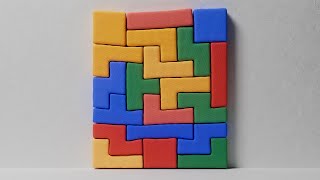


2:31 Multiple GPUs will increase render time linearly, not exponentially
You're technically right, when using Redshift for rendering, the performance gain from adding multiple GPUs is generally closer to linear rather than exponential. If you add a second GPU, you can expect nearly double the rendering speed, but there are some caveats: Diminishing Returns: As you add more GPUs, the performance gain may not scale perfectly linearly due to various factors such as system overhead, scene complexity, and data transfer bottlenecks. GPU Memory: All GPUs must have enough memory to handle the scene being rendered. If one GPU runs out of memory, it can significantly impact overall performance. Scene Complexity: For very simple scenes, the scaling might not be as effective because the overhead of distributing tasks across multiple GPUs can outweigh the benefits. For complex scenes, the performance gain is more noticeable. System Bottlenecks: Other system components such as the CPU, RAM, and storage can become bottlenecks if they can't keep up with the GPU rendering speed. Driver and Software Optimization: The efficiency of the GPU drivers can affect how well multiple GPUs are utilized. In practice, Redshift is designed to scale well with multiple GPUs, and users typically see significant performance improvements with each additional GPU, making it a valuable investment for reducing render times in professional workflows.
@@CGShortcuts thank you ChatGPT 😉
Cool tutorial. Thank you!
No worries, loads more tutorials and C4D resources at cgshortcuts.com (you can also get help directly with your projects).
Hi, Amazing video! Thanks for this. I wanted to ask how the lines between each squares in the cube appear. For me, the entire cube appears as a whole instead of being separated by black lines into 9 squares.
No worries, I just modeled in the extra detail, take a look at the project file to see how
When I am enabling follow shape from mix animation , its not maintaining the shape , its puffing up too much
Try downloading the project file to see where you might have gone wrong - we also have live chat help on our website cgshortcuts.com
thanks for the tut! cause every single tut you open up looks like: we quickly done this that, all we need to do is apply this material and send this out to the render, seya bye wth ?
Not sure what you mean
Cool stuff!
Cheers
Respect
No worries, loads more tutorials and C4D resources at cgshortcuts.com (you can also get help directly with your projects).
Thank you so much, really great work!
No worries Alexei!
Awesome! Straight to the point, tons of information in such a short period of time!
No worries, loads more tutorials and C4D resources at cgshortcuts.com (you can also get help directly with your projects).
Thanks a lot!
No problem!
10/10 tutorial!
Cheers Geet!
i noticed the final render is more flexible than the one you recreated. is that perhaps a jiggle deformer? or a result from the soft body effecting the cement block portion as well? Great stuff!
Good spot Alexi, I did add a little Jiggle to my Alembic bake in the final scene file (didnt want to complicate things by mentioning it though)
Turning concrete into pillow will come handy when I have to sleep outside 🔥🔥
wth hahaha
haha true!
🤩
👍
This is fantastic
Cheers, loads more tutorials and C4D resources at cgshortcuts.com (you can also get help directly with your projects).
just Whaouu. Merci beaucoups
Cheersm hope you get some use out of this effect!
Good work)))
Cheers Anton!
Hello, how do I remove watermark "redshift" in render view in c4d 2024? Thanks
you need to pay for a Redshift license
Can you Show tip Workflow mark Liquid Cinema 4D & Realflo10.
Sorry but I havnt used Realflow in years
I appreciate your fantastic tutorials on RUclips and hope you can post more frequently. 😍
Cheers, we actually post new stuff every week on our website, just not so often on RUclips: cgshortcuts.com
Great tutorial and super useful for a project I'm working on. Is it possible to have different materials for each layer? It only seems to apply the material to the volume mesher
You might be able to use a vertex map with a spherical falloff to make a mask for each section or colour it with a ramp - I can help you set it up, are you one of our members?
@@CGShortcuts Thank you for replying, really appreciate it! I ended up duplicating the volume mesh and adding the builds that I wanted to have a different material over to it. Not the cleanest solution but seems to have worked. Thanks again 👍
I have a doubt. If you render the particles and the volumetric lighting as AOVs; do you have to include them too when you render the scene? I guess you don’t but my mind is confused right now 💀
You could definietlly just set them up in your main render if you want to get the look right in C4D - I rendered them seperately so I could test if it actually looked good and so I could dial it back a bit in post - and that way I could easily remove it if I didnt like it without having to re-render the whole scene.
comment tu fais les contour
I used black blocks and put little colored planes on them (like stickers on a real rubiks cube)
We hope that you will translate your videos into Arabic
It has Arabic captions on our website (most of our videos have subtitles in 8 different languages) cgshortcuts.com/wavy-text-effect-in-cinema-4d/
йwow!
No worries, loads more tutorials and C4D resources at cgshortcuts.com (you can also get help directly with your projects).
Nice tutorial. I ended up setting my Maxon Noise Input (Source set to World) Overall Scale to 200 just to see the noise. Might be due to my scene scale or because this tutorial is 2 years old and there have been lots o' changes in that time to RS. 😅
Nice one, they do tend to change things pretty often
Thankss
No worries, loads more tutorials and C4D resources at cgshortcuts.com (you can also get help directly with your projects).
very cool but for some reason the link does not work for me.... i am getting a 404 error :)
appologies for that, Ive fixed the link now
WOW nice!!!! its only the project file? or you teach us how to make it from scratch?
Currently its just the project file and support if you have any questions. Members can vote on the project files they want us to turn into tutorials
i have like 50 pictures panning around a model i made and its not aliening it right at all.. im so lost
Good luck!
@@CGShortcuts it's not working.. It's creating multiple groups out of it and I don't understand why
how to cloner and randowm this stuff pls
just throw the setup into a cloner and you'll have clones
@@CGShortcuts but i use jellyfish squash animation same way but hang not clon well
@@CGShortcuts thnks man.i need u done a final animation then how to cloner and random simulating character or object .any youtube link pls
Reminds me of the Treyarch logo
haha true, had to google that
Dave, this is fire. Thank you so much. ❤❤❤
No worries Gerry, hope you get some use out of it!
Amazing realism
Cheers Kam!
👏🏼
👍
Wow
Hope it helps you out alex!
Can you do this same technique with Octane?
yep you can use any renderer I would think
@@CGShortcuts Well, I tried the technique used by Greyscalegorilla and Octane seemed to have trouble with it. Of course, the C4D old standard worked fine, but no GPU. 🙄
perfect as always
Cheers! loads more tutorials and C4D resources at cgshortcuts.com (you can also get help directly with your projects).
Nice tutorial!
No worries, loads more tutorials and C4D resources at cgshortcuts.com (you can also get help directly with your projects).
you are the best!
Cheers, hope you found it useful!
I’m having a hard time making the fabric kinda settle in between each stair like you did in your final render .. the object lays flat on the staircase. What can I do to fix that?
I actually cheated a bit and used a morph tag on top - take a look at the project file
How did you paint each frame cube to black?
there is no black paint in his video
Not sure what you mean
Extrude each faces using polygon selection, scale down a bit and color differently using store selection. You can also use inset option.
Thank you
No worries, loads more tutorials and C4D resources at cgshortcuts.com (you can also get help directly with your projects).
Damm !! This is so cool, I was working on a project few weeks ago.. I did using inheritance modifier but it works only for 3-4 rotation
Nice, I tried loads of options but this worked best
dont use amd!!!
Yeah I wouldnt recommend it
siuper badass
Cheers maaxrenn!
How is this "object morphing" if you're turning them into spheres only? click bait
Its still an interesting technique people might find useful. If you want a more elaborate morph try this one: ruclips.net/video/qkQJAtLjBag/видео.html
Got to the end and do not have 'OpenSubdiv Biliniear' 3:49 - check you have it in your C4D version before hand
Hey guys. I got a problem in cinema 4d. My finals renders are always blurry. And I can’t find out why. If you have ever had similar problem?
Output resolution too low? Are you using bokeh effects in Redshift? Could be lots of things
I had an idea to animate a paper crane folding, but didn't exactly know how I would execute that. This is a great method! I did know that having so many bend deformers would work so well. Initially, I considered making the folds by cutting a plane with the Line Cut tool then animating the vertices.
There's a few ways to do this, but I thought this was the easiest option